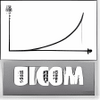Disability accommodation software possessing comprehensive voice libraries to read content for visually impaired PC users
Disability accommodation software possessing comprehensive voice libraries to read content for visually impaired PC users
Vote: (13 votes)
Program license: Free
Developer: nvda-project
Version: 2023.3.3
Works under: Windows
Vote:
Program license
(13 votes)
Free
Developer
Version
nvda-project
2023.3.3
Works under:
Windows
Enhancing Digital Accessibility with NVDA
NVDA (NonVisual Desktop Access) is an open-source screen reader developed to provide an accessible computing experience for individuals with visual impairments. Its diverse features aim to bridge the digital gap, allowing users to interact with their computers through audio cues, speech synthesis, and braille support.
Comprehensive Screen Reading Capabilities
NVDA comes equipped with an effective speech synthesizer that converts text on the screen into spoken words. This function ensures that users can navigate their operating systems, access web content, and handle documents effortlessly, despite visual challenges. Supporting over 50 languages, NVDA extends its reach to a global audience, ensuring a broad swath of users can benefit from its functionalities.
Moreover, the application goes beyond basic screen reading with add-on support, allowing users to enhance and personalize the reading experience with different voices and language packs. This adaptability is crucial for a tool that serves such a diverse user base with varying preferences and requirements.
Advanced Braille and Mouse Tracking Support
For those who use braille displays, NVDA offers comprehensive compatibility, translating screen text into braille in real-time. The software also integrates seamlessly with braille keyboards, enriching the navigational experience for users who prefer braille over speech.
One of NVDA's most noteworthy features is its mouse tracking capability. As users move the cursor across the screen, NVDA audibly describes the text under the mouse pointer, providing a clear understanding of the content. Additionally, it can give audio cues to indicate the cursor’s location, which is particularly helpful for precise navigation and enhances the overall accessibility of the graphical interface.
User-friendly Installation and Portability
Ease of setup is a standout characteristic of NVDA. The software includes a talking installer that guides users through the installation process using speech, making it user-friendly from the first interaction. This autonomy in setup is essential for users who may not have immediate access to assistance.
Uniquely, NVDA boasts portability whereby it can run from a USB flash drive. This feature is invaluable for users who work on multiple computers or require their personalized screen reader settings in different locations such as schools, workplaces, or public libraries.
Community-Driven Updates and Customization
Being open-source works to NVDA's advantage, empowering a community of developers and users to contribute to the software’s evolution. Constant updates and the creation of additional features ensure NVDA remains relevant and adaptable to new technological trends and the changing needs of its users.
Assessment of Performance
NVDA performs admirably on Windows platforms, demonstrating a high level of compatibility with various applications and web browsers. Its responsiveness and minimal impact on system performance make it a reliable tool that users can depend on for their everyday computing tasks.
Pros
- Free and open-source with community-driven updates
- Speech synthesizer supports over 50 languages
- Compatibility with refreshable braille displays and braille keyboards
- Portable operation directly from a USB flash drive
- Mouse tracking for enhanced navigation
Cons
- May require additional add-ons for optimal customization
- Support mostly limited to Windows operating system
In conclusion, NVDA provides an invaluable service to visually impaired users, facilitating access to digital content with a suite of thoughtfully designed features. Its commitment to diversity in language support, coupled with its ease of use and adaptability, makes it a leading screen reader that helps level the playing field for individuals with visual disabilities.